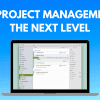Magisk is a great open-source root solution, that offers a “Systemless Interface”, allowing easy modification of your device. Magisk provides various features and magisk modules are one of them.
Want to know the best magisk modules you can try on your Android 11? Here is a list of 11 Best Magisk Modules for Android 11 to get you started.
1. Xposed Framework
Xposed Framework is a common way to run modules on Android phones. It has become an essential app for most users as it allows us to execute various MODs and tweaks on Android. It had been the main reason for rooting Android devices as Xposed Framework allows users to change the behavior of the system and apps without touching any APKs.
2. Energized Protection
Energized Protection basically blocks access to domains. It makes the internet safer and annoyance-free. as it effectively blocks/removes adware, tracking scripts, and malware by preventing your system from connecting to them.
The Energized Protection collects a list of domains that serves ads, tracking scripts, and malware from reputed sources and merges them into a couple of protection packs and it then creates a host file that prevents your system from connecting to them. It has CLI with the help of which you can configure and start with the help of a terminal.
4. WebView Switcher
WebView Switcher module offers you to choose and install from an alternative list of various WebViews and browsers that are faster and more privacy-friendly. It is safer and privacy-friendly than the day-to-day browsers you use and is equipped with adblockers by default. These WebViews are de-googled and have features like DNS-over-HTTPS for more private data routing and by default, WebView Switcher will install Bromite. It aims at reducing the leaking of information and also lessens your internet fingerprints.
5. Magisk Manager for Recovery Mode
It is not necessary that the magisk module you flash will always run without throwing any issues on your device. It can be unfortunate if you have to face this. In the worst-case scenario, your device might even get stuck in a boot loop. Magisk Manager for Recovery Mode saves you from any of such undesired events that might occur with its menu of comprehensive features. Some of its features include fixing magisk.img automatically, show the list of all installed magisk modules, core only mode, magic mount, disable installed module, remove installed module, and more.
6. Call Recorder
There are times when you need to record calls you receive and this magisk module helps achieve the call recording feature on your phone. If you receive lots of calls or you need to keep track of every call, this module can be beneficial. It will quietly run in the background and if you make or receive a call, this module will record that automatically. Call Recorder has a wide functionality for managing calls, searching the recordings, adding notes, cloud backup, after-call actions dialog, the ability to exclude certain numbers so they never get recorded, and much more.
You might be interested in reading: Best Magisk Modules for Gaming
7. BootAMoji Switcher
BootAMoji Switcher lets you switch your default boot, and shutdown animation. An emoji pack with various styles is also available in the package. This magisk module provides CUI installation, and you cannot however see what your device will look like before flashing it. You can even switch through the styles but you’ll have to go through the typical installation where you need to reflash the module by choosing a different style you’d like for your device.
8. Fullscreen Gestures
Fullscreen Gestures module allows fullscreen gestures on Android 10 and Android 11 (Devices running on MIUI are not supported). It is untested for Android 11 at the moment. This magisk module hides both navbar and pill that will maximize the screen space. Fullscreen Gestures adds less spacing underneath the keyboard for immersive mode. It also hides pill for an immersive mode that allows you to have a near fullscreen experience while keeping the spacing underneath the keyboard
Want to try custom ROMs? Check this awesome blog post on Android 11 Custom ROMs.
9. Advanced Charging Controller (ACC)
Advanced Charging Controller manipulates the kernel parameters that control the charging circuitry thus helps to achieve extended battery life by limiting charging current, temperature, and voltage.
10. Tethering Enabler
Tethering Enabler is a magisk module that enables tethering on phones where it has been disabled by the manufacture and it works with USB and Wi-Fi connections. It works only if the tethering has been locked down by your phone manufacturer.
11. WiFi Bonding
This module will attempt to use multiple WiFi channels at a time thus doubles the bandwidth on your Qualcomm devices to get higher data transfer speed. WiFi Bonding broadens the range of a channel and adds support for 40mhz and thus improves your connection. WiFi Bonding should work on most of the devices but there are exceptions. It is more likely to not work on almost all Nexus/Pixel devices because this module requires the WCNSS_qcom_cfg.ini file in the system partition. In absence of this file, this module won’t work for your device.
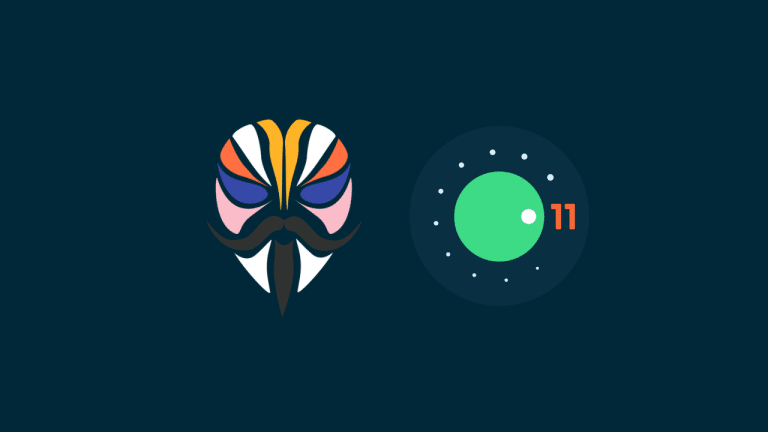



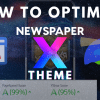

![WI-FI Names [Cool & Funny]](https://cdn.xtechkr.com/wp-content/uploads/Best-Wi-Fi-Names-Collection-Featured-100x100.png)